Edutouring 2.0 - Same same but different at St Ignatius College Prep
Our first stop on our TTS US Ed Tour was St Ignatius College Prep - a high decile Catholic school in San Francisco. The intention of the tour is to visit a range of schools who represent the spectrum of e-learning (and for the most part Apple) integration. In many ways St Ignatius was a lovely place to start with the school being at the beginning of its journey as a 1:1 iPad school, just finishing the first year of implementation. Like many NZ schools they are at the point of trial and error, learning with their students how to make the best use of the technology.
So how are they going about it?
All students are provided with a leased iPad which they treat as there own device. They pay a bond for insurance, but the cost of the iPad is actually covered by school fees. Students were issued their iPads at the beginning of summer, so as to give them time to familiarise themselves before the school year began. They also completed a two hour class to set up iPads, showing them how to use email, apps, Dropbox etc. Paul the Vice Principal and our lovely school tour guide admitted that they (the staff) are learning as they are go, particularly with this being the first year.
The students use Dropbox over WebDAV, as they want to move away from school maintaining files, the students need to be ready for college, and quite rightly they want do not want to get into the business of taking care of files.
An interesting thing to note is that the faculty had the iPads for a year before introducing to students. This gave teachers the time to explore and become confident with the device. In that time the staff also came up with a list of recommended apps which included: uPad, Penultimate, Notability, Pages and Keynote. The school then buys the app and students can buy them through the college bookstore at a discounted amount. N.B.This facility is not available in NZ. (Boo)
On the school webpage the school provides some great info about their iPad programme, including recommended apps for students, FAQs as well as the rationale for going 1:1 and choosing iPads. http://www.siprep.org/page.cfm?p=2400
At the same time as they introduced iPads, the school also changed timetable to longer periods, with Mon/Tues having 80 minute periods and Wed/Thurs/Fri having 60 minutes (all periods used to be 50 minutes) with the hope of enabling more student centred practice - this is of course, still a work in progress.
In terms of preparing the staff, each staff member have had a two day orientation about the iPad and teacher laptop. They also have a tech person on site, as well as subject specific mentors. Some staff go to sessions at Apple and other visit other schools. When they first introduced iPads, they had an in-service day with Apple trainers and gave iPads to faculty before students. Similarly to what I have seen in NZ schools, there was and is some resistance. When they started the programme 60% teachers were against using iPads in the classrooms and even now 5% remain anti-iPad. The school has decided to let them be. There is a large group that sit in the middle, using the iPad sometimes, there are also some high flyers. As I mentioned in the title, much of this felt same same same but different. It is comforting to see that all schools, irregardless of geography, face similar challenges when implementing change. It is good to hear as well that the school is keen to ensure there is still a variety of pedagogy, not all iPad focused.
Whilst it might've been easy to right off the situation as simply the same, it was still an excellent opportunity to learn. We could all learn and be reassured by the very fact that their successes and challenges felt so familiar. We also learned many other things, such as double the bandwidth you think you need (you will always need way more than you think), divide up the network for Apple TV, as they read all of the local traffic, Apple TV wasn't built for enterprise, but you can also use a reflector app or remote access to laptop which is connected to data show work and media as a work around.
There final piece of advice? Teach students how to back up data!
In summary, St Ignatius was a great start to out Edutouring 2.0. It allowed us to begin our journey in a familiar place, gaining reassurance that schools in NZ are well placed on the e-learning world stage. We learned tips and tricks and gained insight from a school willing to share not only their successes but their challenges too.
All in all, same same but good. Thank you St Ignatius.
So how are they going about it?
All students are provided with a leased iPad which they treat as there own device. They pay a bond for insurance, but the cost of the iPad is actually covered by school fees. Students were issued their iPads at the beginning of summer, so as to give them time to familiarise themselves before the school year began. They also completed a two hour class to set up iPads, showing them how to use email, apps, Dropbox etc. Paul the Vice Principal and our lovely school tour guide admitted that they (the staff) are learning as they are go, particularly with this being the first year.
The students use Dropbox over WebDAV, as they want to move away from school maintaining files, the students need to be ready for college, and quite rightly they want do not want to get into the business of taking care of files.
An interesting thing to note is that the faculty had the iPads for a year before introducing to students. This gave teachers the time to explore and become confident with the device. In that time the staff also came up with a list of recommended apps which included: uPad, Penultimate, Notability, Pages and Keynote. The school then buys the app and students can buy them through the college bookstore at a discounted amount. N.B.This facility is not available in NZ. (Boo)
On the school webpage the school provides some great info about their iPad programme, including recommended apps for students, FAQs as well as the rationale for going 1:1 and choosing iPads. http://www.siprep.org/page.cfm?p=2400
At the same time as they introduced iPads, the school also changed timetable to longer periods, with Mon/Tues having 80 minute periods and Wed/Thurs/Fri having 60 minutes (all periods used to be 50 minutes) with the hope of enabling more student centred practice - this is of course, still a work in progress.
In terms of preparing the staff, each staff member have had a two day orientation about the iPad and teacher laptop. They also have a tech person on site, as well as subject specific mentors. Some staff go to sessions at Apple and other visit other schools. When they first introduced iPads, they had an in-service day with Apple trainers and gave iPads to faculty before students. Similarly to what I have seen in NZ schools, there was and is some resistance. When they started the programme 60% teachers were against using iPads in the classrooms and even now 5% remain anti-iPad. The school has decided to let them be. There is a large group that sit in the middle, using the iPad sometimes, there are also some high flyers. As I mentioned in the title, much of this felt same same same but different. It is comforting to see that all schools, irregardless of geography, face similar challenges when implementing change. It is good to hear as well that the school is keen to ensure there is still a variety of pedagogy, not all iPad focused.
Whilst it might've been easy to right off the situation as simply the same, it was still an excellent opportunity to learn. We could all learn and be reassured by the very fact that their successes and challenges felt so familiar. We also learned many other things, such as double the bandwidth you think you need (you will always need way more than you think), divide up the network for Apple TV, as they read all of the local traffic, Apple TV wasn't built for enterprise, but you can also use a reflector app or remote access to laptop which is connected to data show work and media as a work around.
There final piece of advice? Teach students how to back up data!
In summary, St Ignatius was a great start to out Edutouring 2.0. It allowed us to begin our journey in a familiar place, gaining reassurance that schools in NZ are well placed on the e-learning world stage. We learned tips and tricks and gained insight from a school willing to share not only their successes but their challenges too.
All in all, same same but good. Thank you St Ignatius.
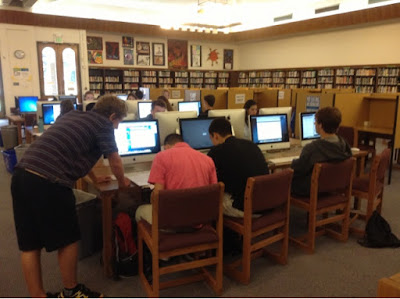



Hi Claire
ReplyDeleteBeing able to buy apps at VPP prices is possible in New Zealand. We have been trialing the idea.
Some staff have made use of the codes.
Ask Wendy (Principal) from Newmarket School.
http://newmarketipads.wikispaces.com
To make it worthwhile licences greater than 20.
Good to know, thanks Sonya!
Delete